When I first started my blog, I was confused by so much of what was out there in SEO tools. Some individuals told me that I should purchase costly platforms sooner rather than later. Others said free tools are more than sufficient. The reality? That will vary based upon how far along in your growth cycle that you are.
That’s why I decided to put together this guide on the Best SEO Tools 2025 — both free and paid. I’ll explain when each one is useful, share what I learned from my own experience, and walk you through a case study I tried on my blog, so you won’t waste time or money.
If you’re new, you can start with my SEO & Digital Growth Guide for 2025 in which I’ve covered a complete guide to SEO & digital growth in 2025. And if you’re curious about how AI Overviews are changing rankings, check my guide on Generative SEO (GEO).
What Are SEO Tools (and Why Do You Need Them in 2025?)
I think of SEO tools in three buckets: research, optimization, and tracking. Without them, you’re working blind. With them, you can actually measure, adjust, and grow.
Research Tools
These help answer the first question: what should I even write about?
- AnswerThePublic, Semrush, and even ChatGPT/Perplexity show me what people are searching, what questions they ask, and how competitive each topic is.
- This is where I uncover long-tail, conversational phrases that AI Overviews love to pull.
- Example: instead of just “SEO tools,” I’ll find queries like “best SEO tools for small bloggers in 2025”. That’s a better angle because it matches how real users search.
Optimization Tools
Once I know the topic, I need to make sure my content matches what both search engines and AI assistants want to see.
- SurferSEO and Clearscope guide me here. They recommend headings, structure, and related terms I might miss — the same essentials I cover in my on-page SEO checklist
- These tools make me build articles in a way that’s easier for AI systems to extract — lists, FAQs, and clearly phrased answers.
- Without them, it’s too easy to write a post that feels good but misses half the context Google and AI need to rank it.
Tracking & Analytics Tools
Publishing isn’t the finish line — it’s where the measurement starts.
- Google Search Console (GSC), GA4, and Ahrefs tell me if my changes are working.
- GSC shows whether I’m gaining impressions and clicks on long-tail queries.
- GA4 tells me if that traffic actually converts — signups, downloads, or sales.
- Ahrefs confirms if I’m gaining backlinks and authority compared to competitors.
How I tie it all together
In practice, my workflow is simple:
- Research tools to pick the right topics.
- Optimization tools to write with structure and FAQs that AIs can lift into summaries.
- Tracking tools to see if those changes actually moved rankings, traffic, or conversions.
That loop — research → optimize → track — is what turns SEO from guesswork into a repeatable system in 2025.
Free SEO Tools 2025 – My Starter Toolkit
When I coach beginners, I always say: start with the fundamentals and get those basics right before buying any subscriptions. My essential free stack is simple because it covers discovery, measurement, and ideation:
Google Search Console (GSC)

I treat GSC like my search command center. Each week I pull the Queries report, sort for long-tail and question-style searches, and drop them into a simple spreadsheet. From there I group similar lines into clusters — those clusters become FAQ items or H2/H3 subheadings on the page. It’s fast, it’s practical, and it stops me guessing what people actually ask.
The Coverage and Core Web Vitals tabs are where the quiet problems show up. A single indexing error, redirect loop, or poor LCP can halt momentum for a page that otherwise deserves attention. When GSC flags an issue I either fix the template, push a small dev ticket, or run a focused content update — small fixes, big payoff.
Quick, copyable routine I follow:
- Export Performance → Queries (28-day range), filter for question words and long tails, then cluster by intent in a sheet.
- Spot pages with high impressions but low CTR → rewrite title + meta and test for one week.
- Check Coverage → Errors and use URL Inspection on priority pages; request indexing after meaningful updates (don’t spam requests).
- Scan Core Web Vitals for LCP, CLS, and INP issues and prioritize fixes that impact mobile UX.
- Use the Links report to plug internal-link gaps: move a link from a steady traffic post to a new target page.
Practical pro tips:
- Filter queries by device and country — sometimes the phrasing differs by mobile users or regions, and that determines which FAQ wording to use.
- Export query CSVs and feed them into content tools or your editorial calendar — exact wording makes better subheadings than guesses.
- When the same question appears across multiple queries, create a short supporting post or dedicated FAQ section and link it to the pillar — boosts CTR and helps AI extract concise answers.
- Pair GSC findings with GA4 behavior data before making big changes: high impressions + high bounce means the issue is on-page UX, not discovery.
Keep this habit weekly and GSC becomes not just a diagnostics panel, but the engine that feeds content ideas, technical fixes, and quick wins for visibility.
An official Google Search Console’s documentation is worth bookmarking if you’re fixing crawl or indexing issues.
Google Analytics 4 (GA4)

GA4 tells me whether traffic actually converts — it’s the place I go to see if visitors do what I expect after they land. When I published a long-form guide optimized for AI Overviews, GA4 showed that traffic from “AI assistant” sources spent more time on page but converted less. That insight pushed me to add clearer, context-aware CTAs for that audience.
Core things I use in GA4
- Acquisition → Source/Medium — to see where visitors come from (Google, social, AI platforms).
- Engagement metrics — engaged sessions, average engagement time, scroll depth, and events.
- Events & Conversions — track signups, PDF downloads, button clicks, and micro-conversions.
- Path analysis — map the journey users take across the site to find drop-off points.
- Device & Demographics — optimize content for the dominant device and audience cohorts.
- Attribution reports — understand which channels truly contribute to conversions (not just last click).
My compact GA4 routine (copyable)
- Link GA4 with GSC (gives a combined view of discovery → behavior).
- Confirm key conversion events are tracked (email signup, lead form, download).
- Weekly: check Acquisition → Source/Medium for new AI or social referrers.
- Monthly: run Path Analysis on top landing pages to identify UX leaks.
- After a content update: compare engagement & conversions for that page (28-day before vs after).
Practical pro tips
- Track a small set of meaningful events (3–6) — too many events dilute focus.
- Label events clearly (e.g.,
cta_signup_blog,download_guide_pdf) so reports are readable. - Use segments to separate AI-assistant traffic from organic Google traffic — behaviors differ and require different CTAs.
- If AI-referral traffic has high engagement but low conversions, test a short in-content CTA that explains the benefit quickly.
If you are new to GA4, an official Analytics help centre that walks you through setup and reporting step by step.
AnswerThePublic
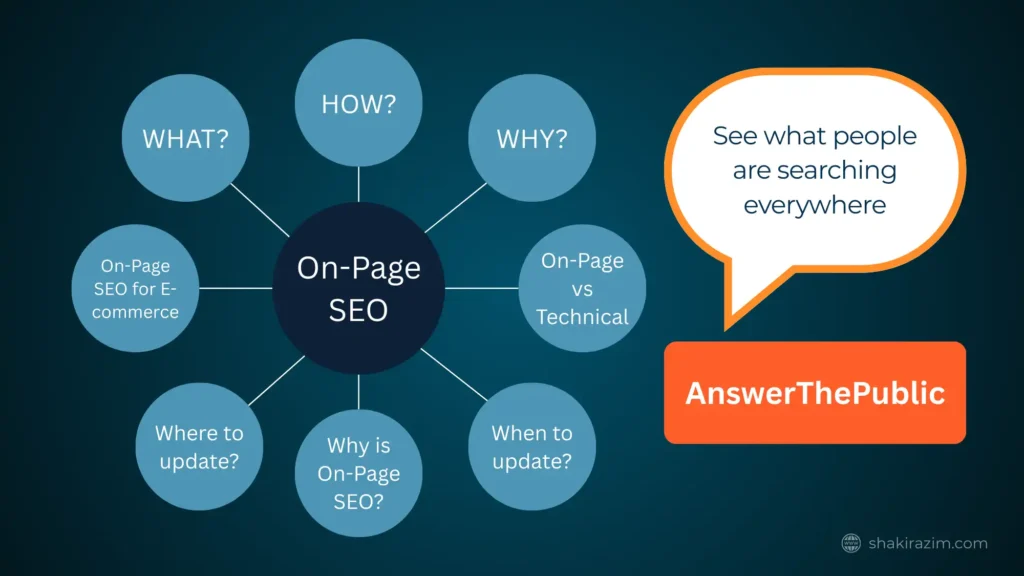
AnswerThePublic (ATP) is one of the simplest tools I rely on when I’m stuck or when I need to expand a single pillar article into a whole cluster of related posts. Instead of guessing what questions people are asking, ATP scrapes autocomplete data from search engines and turns it into a visual map of real, human phrasing. In 2025, this is priceless because AI Overviews and generative search assistants love clear Q→A structures — and ATP hands you those questions on a platter.
How I actually use AnswerThePublic
- Pillar to cluster → I take a broad keyword like “on-page SEO” or “SEO tools guide 2025” and run it in ATP. The tool instantly gives me dozens of related questions grouped under “what, how, why, when, which.” I then turn those into H2s, H3s, or stand-alone FAQs.
- Finding content gaps → I cross-check ATP results with GSC queries. If the same question shows up in both, it goes straight onto my content plan because it’s already proven search demand.
- FAQ schema fuel → I use ATP outputs as exact FAQ entries and mark them up with schema. This increases the chances of showing in People Also Ask boxes and AI-generated answers.
Features that make it valuable in 2025
- Autocomplete mining → pulls directly from what people type into Google, Bing, and other engines.
- Visualization wheel → easy-to-digest question clusters grouped by modifiers (what, how, why).
- Export options → CSV or images, which I use to plan content calendars.
- Pro plan → unlocks unlimited searches and tracking, though the free version is enough for occasional brainstorming.
My quick ATP workflow
- Run a target keyword → export results.
- Highlight long-tail questions that start with what, how, why.
- Compare against GSC queries → mark overlaps as high-priority.
- Convert the best questions into H2/H3s or FAQs with schema.
Pro tips I’ve learned
- Use ATP once per target keyword when starting a new pillar — it saves hours of ideation.
- Don’t try to answer every single question in one post; cluster them across multiple supporting articles.
- Keep the exact phrasing of the question intact — AI systems prefer clean Q→A text.
AnswerThePublic keeps my content strategy rooted in what people actually type, not what I imagine they might. In 2025, that simple alignment makes a huge difference in being picked up by both search engines and AI Overviews.
For long-tail keyword ideas beyond free tools, I sometimes explore Ubersuggest as a quick alternative.
ChatGPT & Perplexity
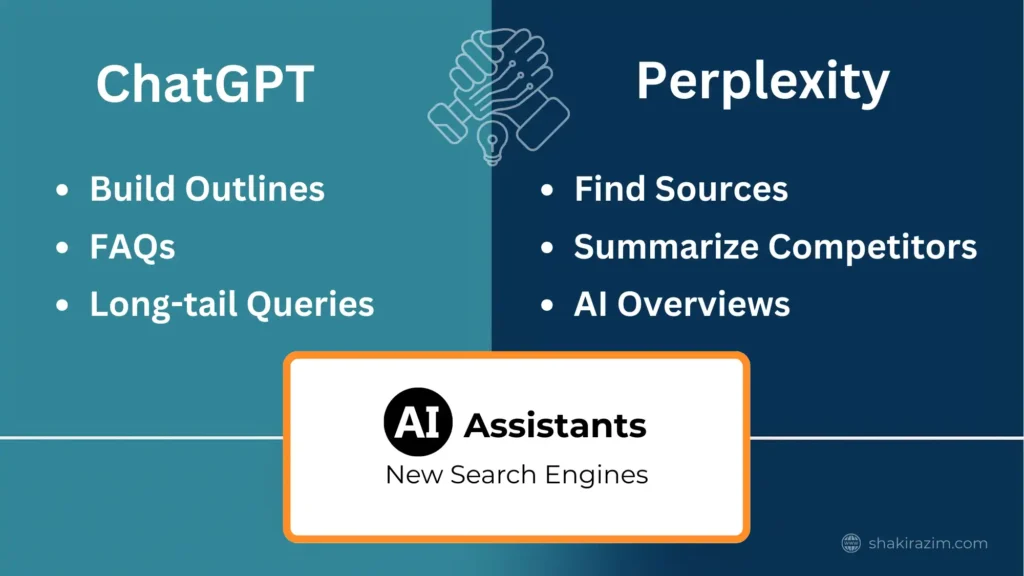
ChatGPT and Perplexity have shifted from being simple chatbots to becoming serious research and SEO assistants in 2025. Millions of people now skip Google altogether and type their questions directly into these AI platforms. For me, this means they’re not only brainstorming tools but also search environments I need to optimize for. Using them well helps me align my content with the conversational phrasing AI assistants prefer and even track which sites are already being quoted.
How I actually use ChatGPT & Perplexity
- Outlines in minutes → I drop a target keyword like “best SEO tools 2025” into ChatGPT and instantly get a draft outline with sections, subtopics, and FAQs. Saves hours of manual planning.
- Draft FAQs → I paste my blog draft into ChatGPT and ask it to generate 5–10 FAQs. I take the best ones and convert them into FAQ schema for higher AI and PAA (People Also Ask) visibility.
- Fact-checking with sources → Perplexity is my quick check for up-to-date stats and references. It cites its sources, so I can see which competitor articles are already being quoted.
- Competitor gap spotting → If Perplexity frequently shows the same competitor, I study that page and look for angles they missed. That becomes my opportunity to outdo them.
Features that make them valuable in 2025
- ChatGPT → best for brainstorming outlines, clustering ideas, and generating schema-ready FAQs.
- Perplexity → real-time answers with cited sources, perfect for spotting who’s already ranking in AI assistants.
- Conversational query training → both tools reveal the natural question tone people use (“what’s the easiest SEO tool for beginners 2025?”).
- Speed → together, they cut my content prep time by at least half.
My quick ChatGPT & Perplexity workflow
- Start in ChatGPT → get an outline and potential FAQ list.
- Paste draft sections → ask for missing subtopics or semantic terms.
- Jump to Perplexity → check real-time stats, quotes, and competitors.
- Add FAQs with schema markup → publish.
- Re-run Perplexity later → see if my own page begins to show up in its cited results.
Pro tips I’ve learned
- Use ChatGPT for structure, Perplexity for verification — never the other way around.
- Always keep the exact phrasing of AI-generated questions in your headings — AIs recognize their own patterns.
- Check Perplexity’s citations regularly; if a competitor keeps appearing, analyze their article and refresh yours with added depth.
- Don’t copy AI text directly; instead, use it to shape structure and identify gaps only.
ChatGPT and Perplexity have become part of my SEO toolkit because they mirror how users are searching in 2025. When I write with their language patterns in mind, my content has a much higher chance of being quoted in AI Overviews, Bing Copilot, or even within ChatGPT’s browse results.
Paid SEO Tools 2025 – What’s Worth the Money
When free tools stop being enough and growth begins to slow down, that’s when I bring in paid tools. They save me time, show me where I’m falling behind, and help me build the authority I need to move up in search. For example, I rely on Ahrefs to uncover backlink gaps, Semrush for all-in-one tracking, and SurferSEO when I need my content to match what’s already ranking.
Ahrefs

Ahrefs has been around for years, and it’s still the tool I open whenever backlinks or competitive gaps are the problem. For me, it’s the gold standard for understanding authority signals. Content alone can only take a page so far — when I need to know why someone is outranking me, Ahrefs gives me the answer in a few clicks.
How I actually use Ahrefs
- Backlink research → I enter a competitor’s URL and instantly see who links to them, how strong those links are, and what anchor text they use. This tells me exactly where I’m falling behind.
- Top Pages → Shows which competitor pages attract the most links. These are the formats or topics worth replicating or improving.
- Content Gap → I plug in my site vs. two or three competitors and see which keywords they rank for that I don’t. That list becomes my next round of content ideas.
- Referring Domains → A quick way to spot link opportunities. If multiple competitors have a backlink from the same domain, I know it’s a target worth pursuing.
- Site Audit → Scans my site for technical issues like broken links, redirect chains, or missing tags.
Features that make it valuable in 2025
- One of the largest live backlink databases — reliable for spotting new link opportunities.
- Keyword Explorer that not only shows difficulty and search volume but also clicks-per-search (CPS), so I know if queries actually bring traffic or just impressions.
- Rank Tracker to monitor movement of key terms across devices and regions.
- AI-aware updates — Ahrefs now tracks whether a site or page is being cited in AI Overviews as well as classic SERPs.
My quick Ahrefs workflow
- Run a competitor domain in Site Explorer → export Top Pages and Referring Domains.
- Check Content Gap for missing keywords → shortlist for new posts.
- Use Backlink Intersect → find domains linking to competitors but not me.
- Outreach to those domains with better content or updated resources.
- Track results in Rank Tracker and measure organic lift over 60–90 days.
Pro tips I’ve learned
- Prioritize domains that link to multiple competitors — they’re more likely to link if pitched.
- Keep link-worthy pages alive → I make it a habit to update my top link-building pages every few months with fresh stats, examples, or visuals. If a page is already earning links, it deserves ongoing attention instead of being left to go stale.
- Use Ahrefs + BuzzSumo together → I look at what’s trending in BuzzSumo, then hop into Ahrefs to see which of those topics are actually pulling backlinks. It’s a simple way to spot content ideas that can earn attention and authority at the same time.
- Check real traffic potential, not just impressions → Before targeting a keyword, I always look at clicks-per-search. A query with thousands of impressions but barely any clicks is often a dead end, so I focus on terms that bring real visitors.
Ahrefs is where strategy meets execution: it shows me who has the authority edge and how I can close the gap. With consistent outreach and smart targeting, it’s not unusual to see a measurable traffic boost in as little as two to three months.
Semrush
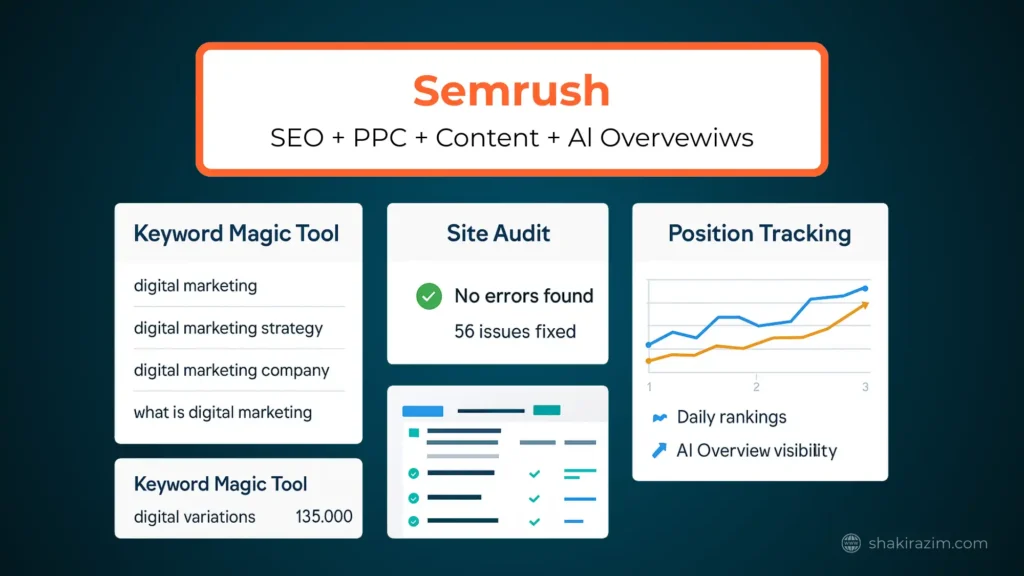
Semrush is the tool I reach for when I need the full picture, not just SEO. It’s my all-in-one dashboard for SEO, PPC, and social visibility. Where Ahrefs gives me depth in backlinks, Semrush gives me breadth across channels. I can monitor keywords, competitors, paid campaigns, and now in 2025, even AI Overview mentions — all in one place. For anyone managing multiple projects or clients, the time savings alone make it worth it.
How I actually use Semrush
- Position Tracking → I set up daily tracking for target keywords and SERP features like Featured Snippets, People Also Ask, and AI Overviews. If I get pushed down, I get an alert.
- Keyword Magic Tool → Generates thousands of long-tail keyword variations with intent data (informational, commercial, transactional). I use this to build topic clusters.
- Site Audit → Weekly scans for technical SEO issues: broken links, crawl errors, Core Web Vitals. I like how it prioritizes fixes with clear action steps.
- Content Templates & SEO Writing Assistant → Creates an SEO-friendly draft outline based on top-ranking competitors. Helps me (or a writer) get it right from the start.
- Competitive Research → Lets me compare my site against rivals for organic, paid, and social traffic. Ideal when a competitor suddenly gains visibility.
- PPC (pay-per-click) + SEO integration → I use the same dashboard to compare performance across organic and paid, which is perfect for campaigns where both matter.
Features that make it valuable in 2025
- AI Overview tracking → Monitors whether my content gets cited in Google’s AI summaries.
- Cross-channel reporting → SEO, PPC, and social metrics in one place.
- Keyword clustering with intent → Easy to plan blog calendars or ad campaigns around the right mix.
- Content templates → Accelerates content production without skipping SEO basics.
- Competitor alerts → Notifications when rivals move ahead in rankings or SERP features.
My quick Semrush workflow
- Open Position Tracking → check if I’ve gained or lost a Featured Snippet or AI Overview.
- Run Keyword Magic Tool for the month’s target topics → cluster keywords by intent.
- Run a Site Audit → fix high-priority technical errors.
- Create content briefs with SEO Writing Assistant → send to my content workflow.
- Compare organic vs PPC performance in Domain Overview → adjust budgets if paid is overperforming or underperforming.
Pro tips I’ve learned
- Set position alerts for SERP features → The second a competitor takes my Featured Snippet or AI Overview spot, I know and can react with a content refresh.
- Cluster by intent, not just keyword → Informational keywords feed blog posts, while transactional ones shape product or landing pages.
- Leverage PPC + SEO insights together → If a keyword converts well in ads, I build content around it organically too.
- Use content templates for consistency → Keeps writers aligned with SEO best practices without micromanaging.
- Benchmark quarterly → I compare my domain against 2–3 competitors every quarter to stay realistic about gains.
Semrush is less about single-use insights and more about staying ahead across every channel. For me, it’s the visibility dashboard that ties SEO, PPC, and social into one clear story — and in 2025, with AI Overview tracking, it’s also how I make sure I’m not blindsided when AI summaries start shifting traffic.
SurferSEO
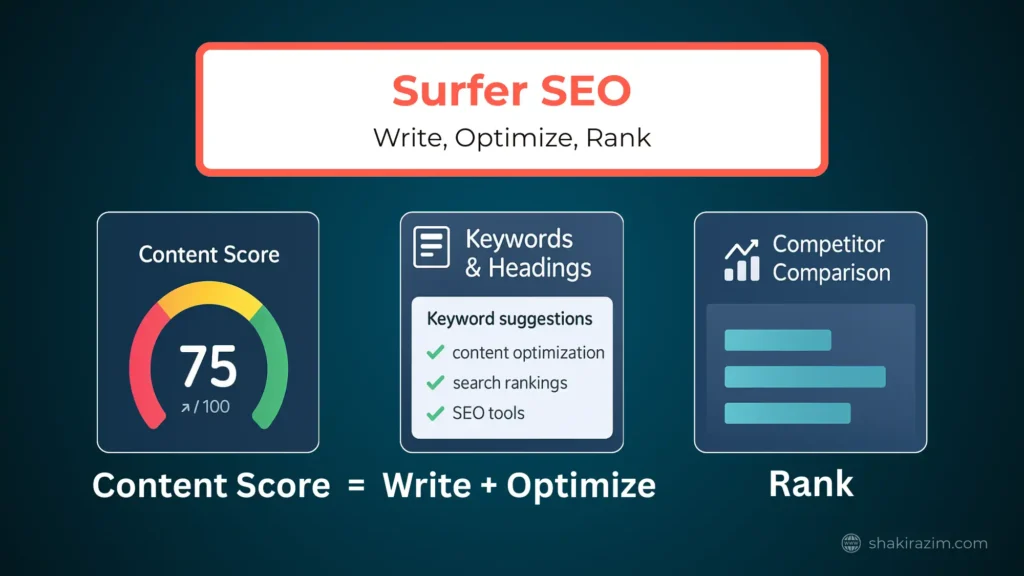
SurferSEO is my go-to when I need help shaping content so it actually competes. Keyword research tells me what to write about, but Surfer shows me how to structure it so it lines up with what’s already ranking. I run it directly inside Google Docs or WordPress and see a live SEO score, keyword suggestions, and heading ideas as I write. In 2025, that structure matters more than ever because AI Overviews and generative search engines reward lists, tables, and clear H2/H3 patterns.
How I actually use SurferSEO
- Content Editor → I draft in Surfer (or Google Docs with the add-on) and watch the score climb as I add missing terms, FAQs, or headings.
- Keyword & Heading Suggestions → Surfer pulls related terms and subtopics from top-ranking pages so I don’t miss important angles.
- Word Count Benchmark → Tells me how long posts should be to compete, avoiding too-short or bloated articles.
- SERP Analyzer → Breaks down what winners are doing: backlinks, structure, word count, keyword density.
- Audit Tool → For older posts, I run an audit and fix the top issues like weak internal links, missing terms, or gaps in structure.
Features that make it valuable in 2025
- Real-time content score → shows how optimized the draft is (0–100) and updates instantly as content improves.
- Works where I write → integrates directly with Google Docs and WordPress, so I don’t have to switch tools to optimize.
- Structured content alignment → suggests lists, FAQs, and tables automatically.
- SERP-driven optimization → everything is benchmarked against what’s actually ranking, not generic best practices.
- AI-ready formats → outputs content in the clear, fact-rich, and scannable style that AI Overviews love to pull from.
My quick SurferSEO workflow
- Open Content Editor with a target keyword.
- Write the draft while watching the score — I aim for 70+ for pillar posts.
- Add suggested FAQs and missing subtopics until the article feels complete.
- Cross-check with SERP Analyzer to make sure I’ve matched the right structure and length.
- Run Audit on older posts every quarter and reindex after applying the top 3 fixes.
Pro tips I’ve learned
- Aim for a 70+ score on important posts — it keeps content competitive without over-optimizing.
- Write naturally — follow Surfer’s keyword guidance but avoid stuffing.
- Turn suggested FAQs into schema — this improves chances of showing up in AI Overviews or People Also Ask.
- Update old content regularly — even minor Surfer-guided tweaks can bring rankings back.
- Pair with Clearscope — Surfer handles structure, while Clearscope ensures depth and semantic coverage.
SurferSEO isn’t about tricking search engines — it’s about matching the patterns that already work. For me, it’s the blueprint that keeps content well-structured, competitive, and AI-friendly from the moment I hit publish.
Clearscope
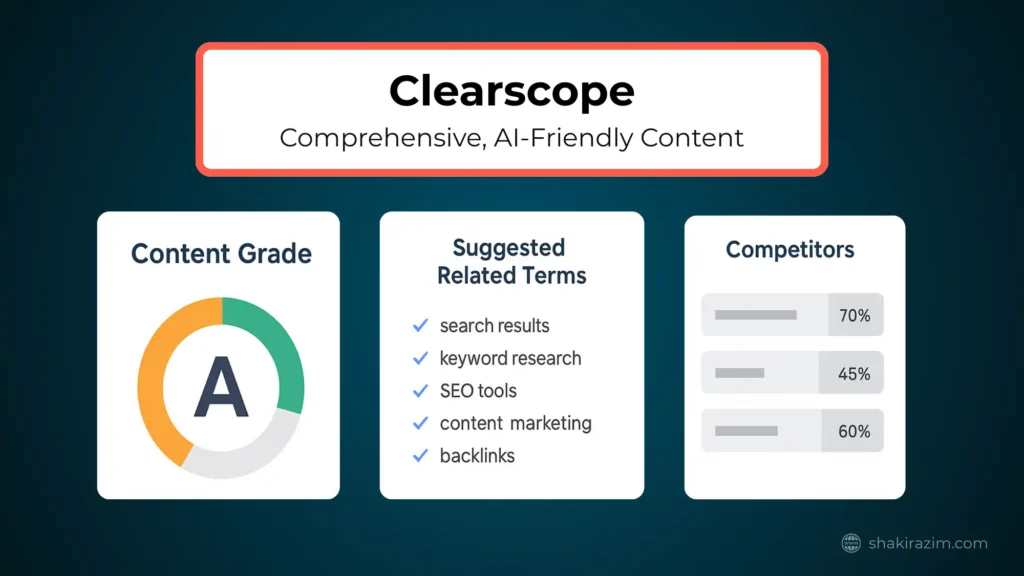
Clearscope is the tool I use when I want my content to feel complete. While Surfer helps with structure, Clearscope makes sure I don’t miss the depth — the related terms, entities, and concepts that show real expertise. In 2025, that kind of semantic coverage matters because Google and AI assistants aren’t just looking for keywords anymore, they’re scanning for completeness.
How I actually use Clearscope
- Content grading → Every draft gets a grade from A–F. If I see a B or below, I know the article isn’t ready. I keep optimizing until I hit an A or higher.
- Related terms → Clearscope suggests words and concepts top-ranking pages include. For example, if I’m writing about on-page SEO, it might flag terms like “meta tags,” “schema markup,” or “Core Web Vitals.”
- Competitor comparison → I can drop in competitor content and see which terms they used that I missed.
- Google Docs & WordPress integration → Just like Surfer, it fits into my writing workflow so I don’t have to switch tools.
- Refreshing old posts → Running an older article through Clearscope almost always reveals missing terms I overlooked the first time.
Features that make it valuable in 2025
- Content grading system → simple A–F score that makes optimization clear.
- Semantic term suggestions → ensures I cover the full context of a topic, not just keywords.
- Competitor insights → shows what rivals include that I haven’t.
- Seamless integrations → works inside Docs and WordPress for easy editing.
- AI-ready depth → more complete content increases chances of being quoted in AI Overviews, Bing Copilot, or Perplexity.
My quick Clearscope workflow
- Paste draft into Clearscope Editor.
- Check the grade — aim for A or higher.
- Add suggested terms naturally into the draft (don’t force it).
- Compare with competitor reports for gaps.
- Refresh older posts quarterly by running them through Clearscope and updating missing context.
Pro tips I’ve learned
- Always aim for Grade A or better — B-grade posts usually underperform.
- Use related terms naturally — don’t cram them in; sprinkle them where they fit.
- Pair with Surfer — Surfer sets the structure, Clearscope ensures nothing important is left out.
- Run refreshes — old content often ranks higher just by adding a handful of missing terms.
- Save reports — over time, these become a knowledge base of optimized topics.
Clearscope is like a safety net — it makes sure I don’t leave gaps that competitors or AI assistants can exploit. For me, it’s what takes an article from “good enough” to “this covers everything.”
BuzzSumo

When I’m curious about what people are really clicking, sharing, and talking about right now, I open BuzzSumo. Ahrefs is great for backlinks and Semrush is solid for rankings, but BuzzSumo shows me the content — articles, videos, and posts — that’s actually sparking conversations. In 2025, this is huge because social buzz, brand mentions, and trending topics often carry over into search rankings and even AI Overviews.
How I actually use BuzzSumo
- Content discovery → I search a keyword or domain to see which posts are generating the most shares and engagement.
- Trending Now → I check this daily to catch spikes early and create content before everyone else jumps on.
- Competitor monitoring → I study what’s working for others in my niche and look for ways to improve on it.
- Influencer discovery → Helps me find creators or journalists who already have attention in the space.
- Brand & keyword alerts → Keeps me notified anytime my name or target topics come up online, even if they don’t include a backlink.
Features that make it valuable in 2025
- Real-time trend tracking that highlights opportunities before they peak.
- Most shared content reports that show which formats audiences are engaging with.
- Influencer lists that make outreach and partnerships easier.
- Mention alerts that go beyond backlinks — I can see who’s talking about me and where.
- Visibility in AI results — the more a topic or brand gets mentioned across the web, the higher the chance it’s cited in AI summaries.
My quick BuzzSumo workflow
- Start mornings with Trending Now to catch any fresh topics in my niche.
- Run a Content Discovery search for my main keywords to spot proven formats.
- Check Competitor Monitoring weekly to see what’s earning them traction.
- Review Alerts for brand mentions and follow up with outreach if there’s no backlink.
- Use Influencer Discovery to build a shortlist for potential collaborations.
Pro tips I’ve learned
- Act early → The best-performing content usually comes out while a trend is still rising, not after it’s already everywhere.
- Turn mentions into links → If someone mentions my site or name without linking, a polite email often converts that mention into a backlink.
- Combine with Ahrefs → I use BuzzSumo to spot trending topics, then track their backlink growth in Ahrefs to see which ones are worth investing in.
- Watch competitors closely → When a competitor’s post suddenly takes off, I look for the angle they used — headline, timing, or format — then create something better.
BuzzSumo connects SEO with social insights. It keeps me ahead of what audiences are sharing and talking about, and it gives me a window to turn that attention into authority before the competition moves in.
Stage-by-Stage SEO Tools Guide
I often get asked: “Which SEO tool should I use at my stage?” Instead of guessing, here’s the framework I follow. You can use the chart below as a quick reference:
Visual Snapshot
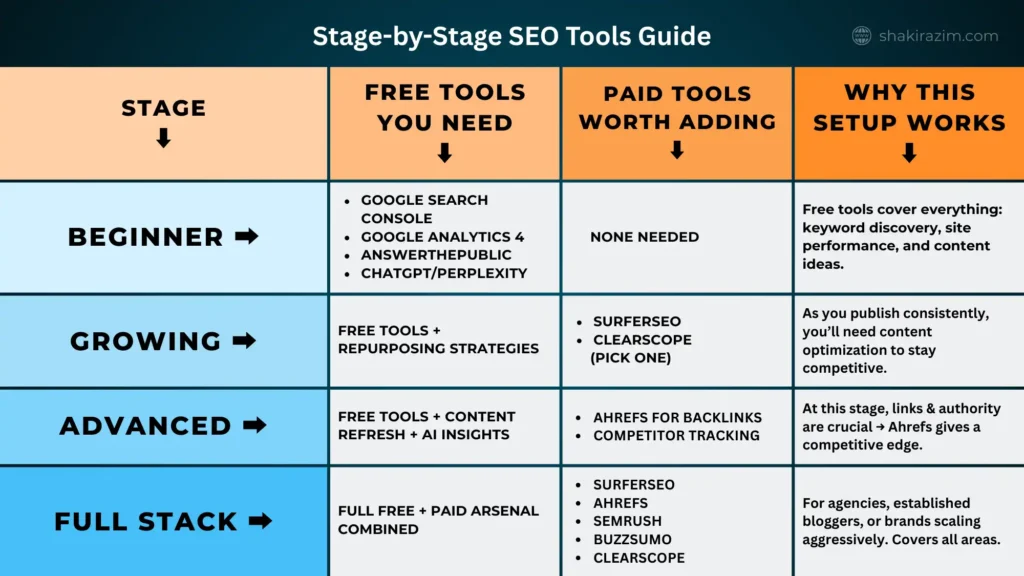
How These Tools Help with GEO and AI Search Optimization
Generative Engine Optimization (GEO) isn’t traditional SEO. For 2025, it is answering queries first, delivering numerous facts, and presenting simple answers easily readable by AI assistants.
When I explain it to people, I simplify it like this:
Step 1: Find the right queries
Everything begins with questioning.
- Google Search Console tells me exactly the words that individuals entered in to arrive at my site.
- AnswerThePublic extends that into hundreds of “what, why, how” associated queries I wouldn’t have thought of.
If I recognize the same term repeated in both programs then I know it is worth noting.
Step 2: Write in Q→A Blocks
This is where Clearscope and SurferSEO come into play.
- Surfer assists in discerning the structure already performing well — headings, listings, and word usage.
- Clearscope helps me to enhance my answers by encouraging me to add essential ideas (like schema markup, site speed, or internal linking).
I always write these in direct answers as if I am responding to a question someone asked me. The computer programs like this type of writing because it is already in the right form.
Step 3: Monitor Citations to AI
Publishing is no longer sufficient — I’d like to also know if AI programs are already using my quotes.
- Perplexity reveals to me which websites are currently discussed. If competitors are mentioned but I am not, then it is an issue I should address.
- Semrush now tracks visibility in Google’s AI Summaries. This will notify me if I appear in these summaries or if I need to revise.
Why This Succeeds
Using research (GSC + ATP), optimization (Surfer + Clearscope), and tracking (Perplexity + Semrush), I’m successfully creating content that’s:
- Easy to read by humans.
- Built to be crawled by search engines.
- Ready-made for AI assistants to lift directly.
The result? I don’t just aim for high rankings — I get mentions in Google AI Overviews, Bing Copilot, ChatGPT, and Perplexity.
If you’d like to dive deeper into GEO itself, I’ve explained it fully here: What Is Generative Engine Optimization (GEO) and Why It Matters in 2025.
And if you’d like to learn how Google views AI Overviews, then I would encourage visiting their Search Central Blog. It is among the few system sources to describe how related content is displayed in summary form.
SEO Tool Pricing in 2025 – What You Actually Pay
One of the most frequent things I hear is: “How much do these tools really cost?”
The truth is prices are always variable and depend on the plan you are on but here is an approximate idea of what to expect in 2025:
Google Search Console & GA4 → Free forever (these will always be your baseline tools).
AnswerThePublic → Free limited searches, Pro plans start around $9/month.
ChatGPT Plus → $20/month for access to GPT-4 and plugins; Perplexity Pro is about $20/month.
SurferSEO → Starts at about $59/month for the basic content editor.
Clearscope → From $170/month, best suited for teams and agencies.
Ahrefs → Lite plan begins at $99/month, advanced plans go up fast if you need more users and data.
Semrush → Around $120/month for the Pro plan, with bigger jumps for agencies.
BuzzSumo → Starts at $119/month, with higher tiers for bigger teams.
My take: Don’t feel pressured to stack them all at once. Start free, add one paid tool when you hit a wall, and scale from there. The goal isn’t to “collect tools” — it’s to pick the one that fixes your current problem.
Case Studies – Real results with SEO tools
Case 1 — Free tools only: A new blogger I worked with used GSC + ATP + GA4 and published weekly. In 6 months their traffic doubled without paid tools — because they used query data and question-led content effectively.
Case 2 — Paid tools for scaling: I took a mid-competition page from position 11 to position 3 by adding Clearscope-driven terms and a Surfer-based structure. That single page’s traffic rose 220% in six weeks.
Case 3 — Authority push with Ahrefs: For a productivity client, I mapped competitor backlinks and secured 12 high-quality links in 90 days. Organic traffic jumped 47% in that quarter.
Conclusion – Tools Accelerate Growth, Content Wins the Game.

Tools are maps; content is the road you walk. I’ve wasted money on tools I didn’t need and also seen how a single well-placed optimization can double traffic. The winners in 2025 will be those who combine tools with consistent content, clear strategy, and attention to AI/GEO patterns.
FAQ – Quick answers I give to people
I always get the same questions from people I mentor, so I keep the answers simple and straight to the point.
Are paid tools necessary?
Not at the beginning. Free tools like Google Search Console, GA4, and AnswerThePublic can take you a long way.
But once you start scaling or competing in tougher niches, investing in paid tools saves you time and gives you insights free tools can’t.
Which tool is the best?
There isn’t one “best” tool — it depends on what you need right now:
- Ahrefs → best for backlinks and authority building.
- SurferSEO → great for content structure and scoring.
- Clearscope → perfect for making content more complete and context-rich.
- Semrush → my pick when you want everything in one place: SEO, ads, and competitor tracking.
The key is to choose the best SEO tools & resources 2025 that fixes your current challenge instead of chasing whatever looks the most exciting.
Will AI kill SEO tools?
Not at all. If anything, AI makes them more valuable.
- Ahrefs and Semrush now track whether your site is mentioned in AI Overviews.
- SurferSEO and Clearscope help format your content so AI assistants can easily pull from it.
- BuzzSumo shows how brand mentions and social buzz feed into both search and AI visibility.
So no, AI isn’t replacing tools — it’s changing how we use them.



